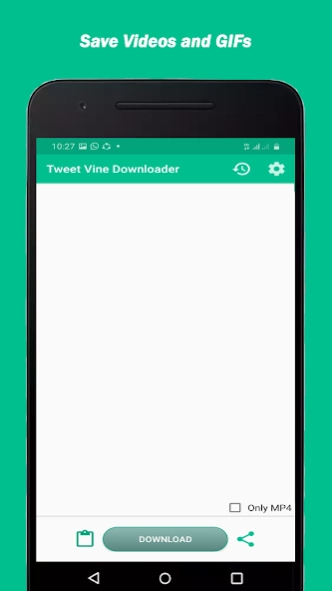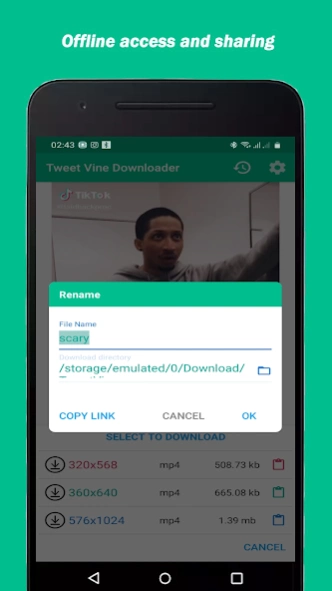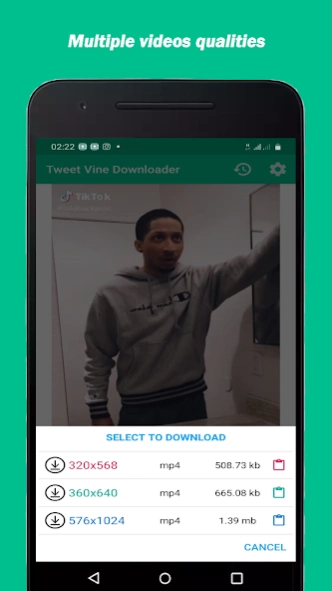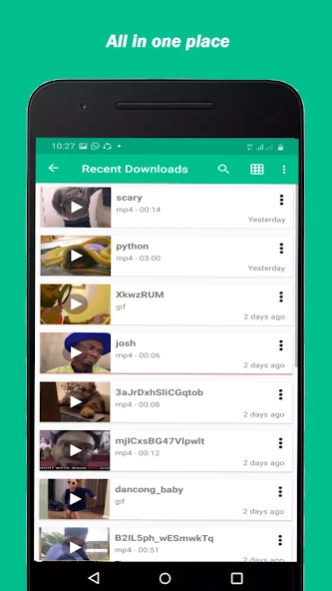Tweet Vine Downloader (Twitter 1.8.4.1
Free Version
Publisher Description
Tweet Vine Downloader (Twitter - Your number one Twitter Video Downloader
Tweet Vine Downloader is a videos/GIFs downloader that allows you to download videos and GIFs from Twitter directly to your device gallery. It is fast, easy to use, and requires no user login. Tweet Vine Downloader (Twitter Video Downloader) provides different options to download videos/GIFs from Twitter.
With the use of multi-threaded capability, Tweet Vine Downloader allows you to download multiple videos/GIFs simultaneously without limitations and 3x faster than a regular download.
Tweet Vine Downloader also allows you to download Vine videos embedded in Tweet (yes, exactly what you are thinking).
Tweet Vine Downloader also provides the functionality to fixed downloaded video that has difficulty being played by your device media player with the use of the app in-built Transcoder plugin at no cost. It is 100% free!
Check out the main features below to see some other interesting features available to you for your maximum satisfaction.
Save videos and GIFs from Twitter for offline access and sharing in just three simple steps: 1. Share/Copy, 2. Download and 3. Save
How to use
Method 1 (Quick Download)**
★ Copy the link of the tweet/vine
★ Click on the popup button
★ Click on the "Download" button
★ Select the video quality, vine or GIF to download
Method 2
★ Share the link of the tweet
★ Select "Tweet Vine Downloader" from the share popup
★ Click on the "Download" button
★ Select the video quality, vine or GIF to download
Method 3
★ Copy the tweet link
★ Open "Tweet Vine Downloader" from your app drawer.
★ Click on the "Download" button
★ Select the video quality, vine or GIF to download
NB
**To use the Quick Download method, you have to first enable the "Quick Download" option from settings.
Main Features
★ Fast download
★ Smooth User Experience
★ No login required
★ Multiple video resolutions (qualities)
★ Download multiple videos/GIFs simultaneously
★ Save videos/GIFs to the gallery for offline access
★ In-built media player
★ View download history
★ Direct download to SD Card
★ Fixed unsupported video format
★ Pause and resume capability
★ Convert downloaded videos to GIFs
★ Share downloaded videos and GIFs with other social networking platforms
★ Localization support for Arabic, Dutch, French, German, Indonesian, Russian, and Spanish
We love feedback and comments. Kindly drop your reviews and suggestions in the review section and/or send it as a mail to japharrdev@gmail.com.
Disclaimer
Tweet Vine Downloader is not associated with any of the supported social networking platforms.
About Tweet Vine Downloader (Twitter
Tweet Vine Downloader (Twitter is a free app for Android published in the System Maintenance list of apps, part of System Utilities.
The company that develops Tweet Vine Downloader (Twitter is JapharrDev. The latest version released by its developer is 1.8.4.1.
To install Tweet Vine Downloader (Twitter on your Android device, just click the green Continue To App button above to start the installation process. The app is listed on our website since 2021-10-02 and was downloaded 1 times. We have already checked if the download link is safe, however for your own protection we recommend that you scan the downloaded app with your antivirus. Your antivirus may detect the Tweet Vine Downloader (Twitter as malware as malware if the download link to com.japharr.tvdlite is broken.
How to install Tweet Vine Downloader (Twitter on your Android device:
- Click on the Continue To App button on our website. This will redirect you to Google Play.
- Once the Tweet Vine Downloader (Twitter is shown in the Google Play listing of your Android device, you can start its download and installation. Tap on the Install button located below the search bar and to the right of the app icon.
- A pop-up window with the permissions required by Tweet Vine Downloader (Twitter will be shown. Click on Accept to continue the process.
- Tweet Vine Downloader (Twitter will be downloaded onto your device, displaying a progress. Once the download completes, the installation will start and you'll get a notification after the installation is finished.